Accordion
An accordion module that can be toggled to expand additional content.
Built for those who build

Construct includes about a dozen website page templates and more than two dozen custom modules to accommodate website features deemed most valuable by many contractors.
With Construct theme, your website can showcase the project imagery your reputation is built on, in a way that feels similarly crafted.
Modules come with a variety of fields for content and imagery display. Always make sure to check the styles tab for more ways to edit and customize!
An accordion module that can be toggled to expand additional content.
Styled Button for links with two preset options that are set in the theme settings.
A linked module with image background.
The location you wish your jump button to end at.
A module with pre-formatted text to highlight small content numbers.
Links to follow your social accounts.
Formatted and styled table.
A link module with an arrow icon.
A carrousel modules for card content.
A gallery of images.
Scrolling logo module.
A button or rich text area that can open a popup with content or a form.
Links to share content on your pages.
A section of cards to display team or board member information. Flips to display additional information on the back.
A module with a draggable bar to display to compare two images.
A module with a dropdown section for links.
A button that will scroll to its corresponding Jump Location module on the page.
Area to link a Google map.
A module with an area for pricing options, and a hover for more information.
A module with clickable links that will switch the content displayed below them.
A carrousel module to showcase testimonials.

Make the right first impression with modules paired for optimal user experience. One other example is the slider module. To help theme users avoid the natural tendency to add big blocks of text describing their services, process, or even partner brands, this theme provides the option to display information in an interactive slider section on the home page and through other pages. This section is straightforward to edit directly on the page using the drag-and-drop builder.
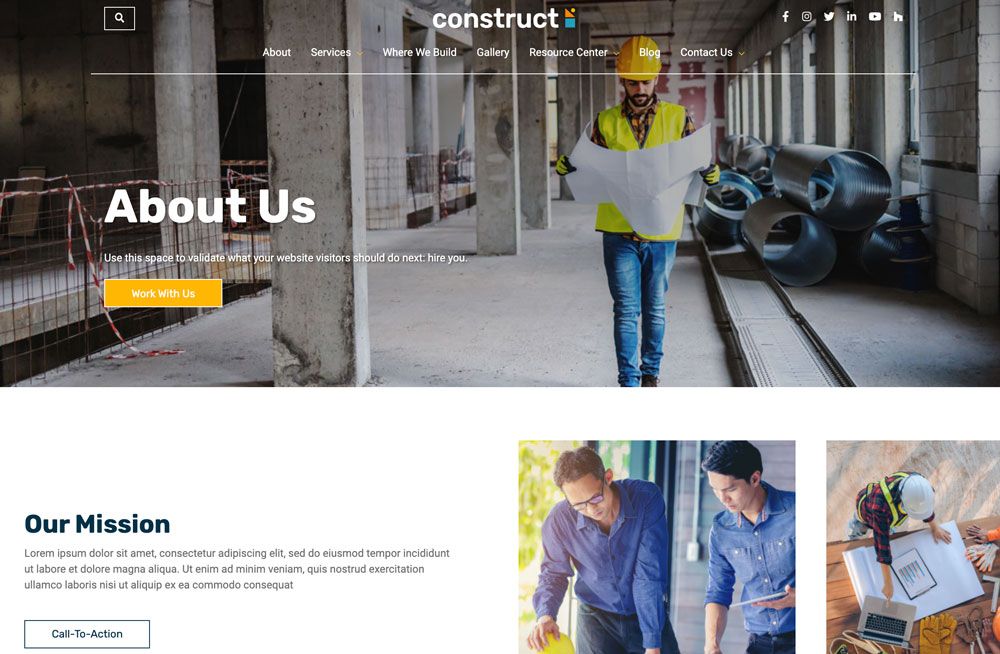
The About Us page's Team Card Grid creates an interactive space to fully convey the expertise of your team without losing visitor's in a sea of text.
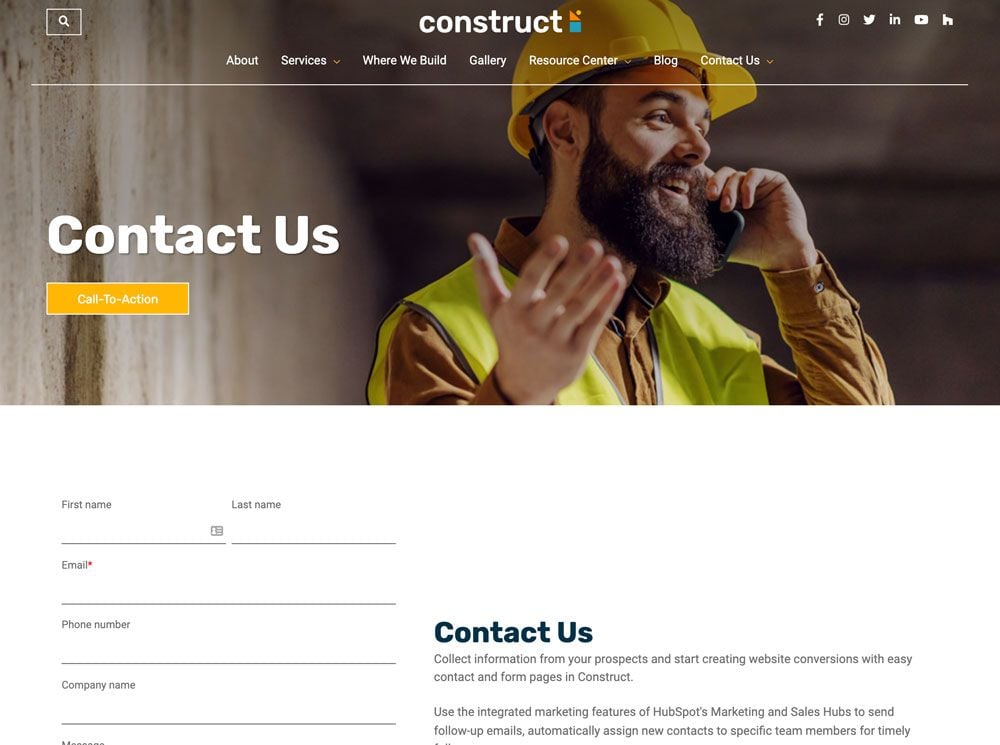
Give your prospects a clean and clear place to request a quote or additional information. Abundant white space and flexibility allows you to accommodate any customer portals you may have to facilitate client communications as well.
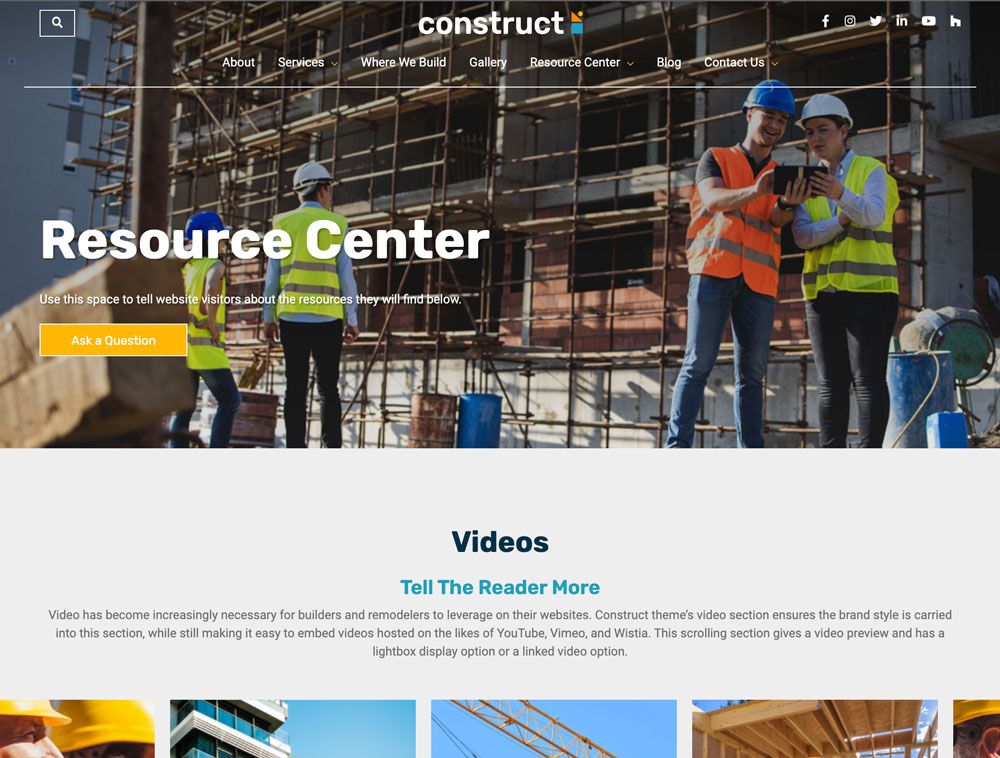
Beyond individual resources, which can be organized and easily searched, the resources template page gives you the ability to house a carousel of videos. This video-first approach will enable your team to build deeper trust with prospects more quickly.
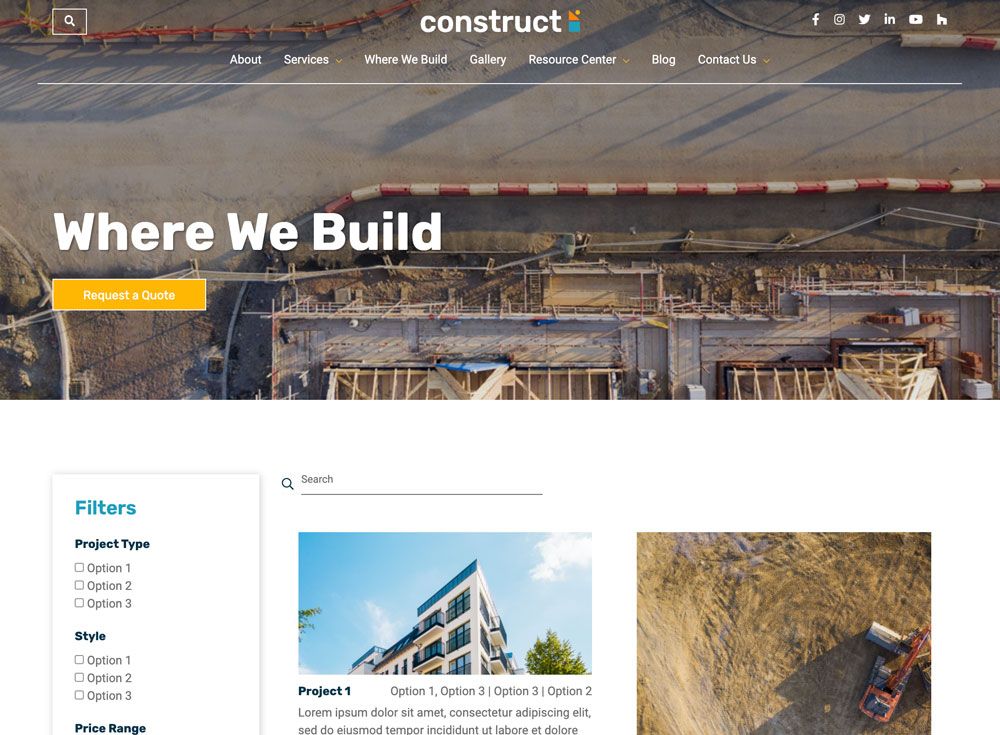
Showcase where you've built specific commercial buildings or define your residential remodeling service area. Construct theme can accommodate various ways of displaying where you build. Further, showcase top projects from your Project Spotlight efforts to engage website visitors longer.
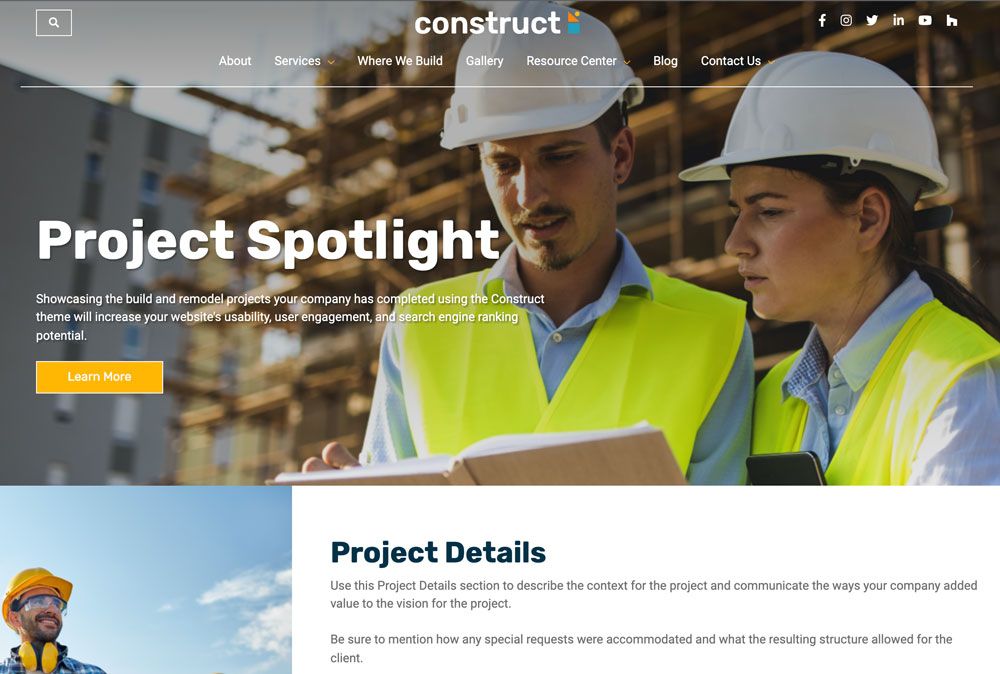
Leverage the Before and After Photo Module to give website visitors an interactive way to engage with the work you have done for others like them. You can alternatively use the Image Gallery slider if you're going to only showcase finished works.
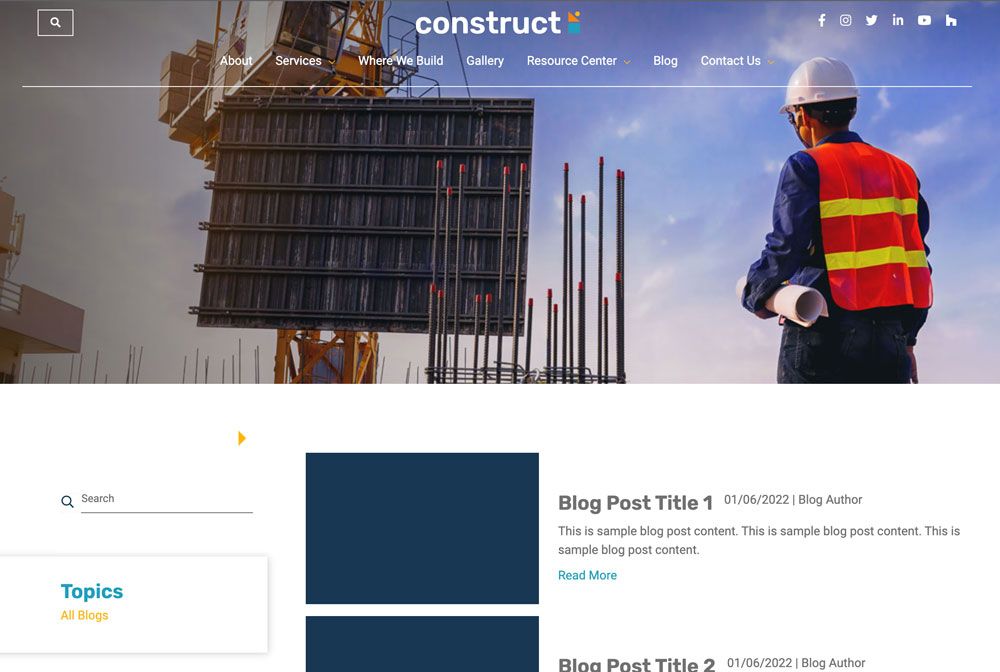
Convey expertise and professionalism through an aesthetically pleasing blog listing page (aka blog index) that will automatically populate from the HubSpot blogs feature. Choose Between Layout options in edit mode.
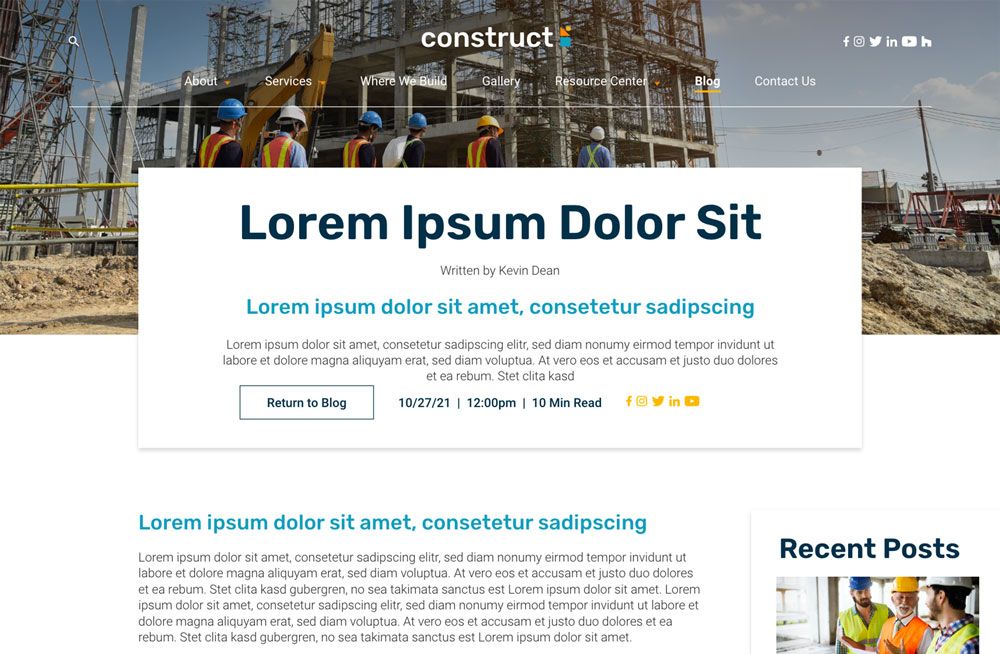
The Blog Post Template in Construct theme gives a clean, modern style where your team can answer top of mind questions for prospective customers and keep them reading helpful articles on your website.
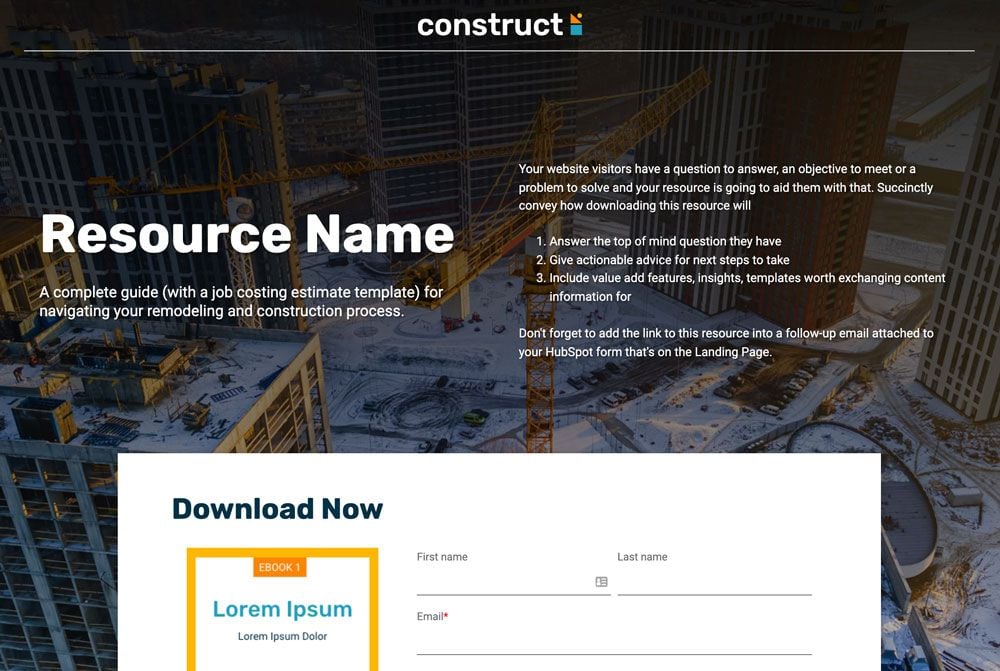
Generate leads via the inbound marketing methodology by directing website visitors and external target audiences towards gated resources using Construct's landing page template.
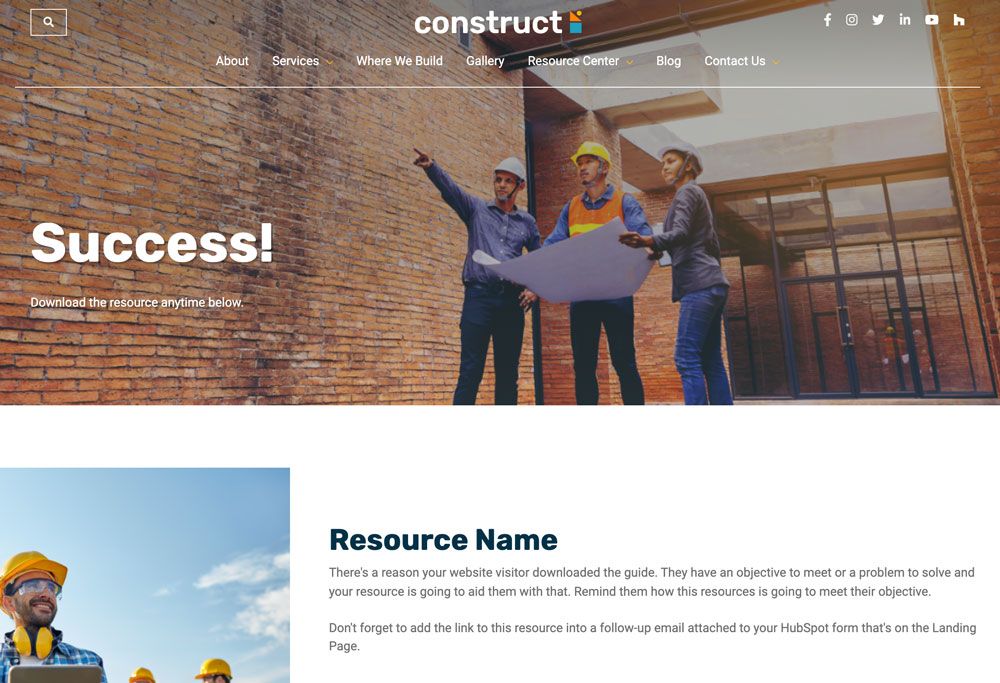
Go beyond an inline form completion message with this Thank You Page template that gives submitters access immediately to the resource and then gives them a straightforward way to re-convert on another form, like you Contact Us form.
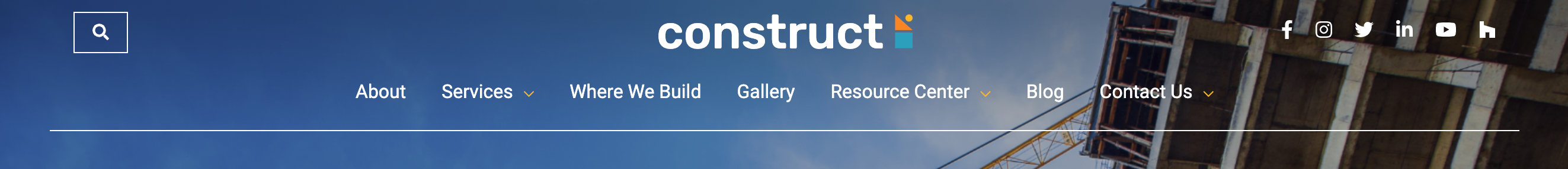
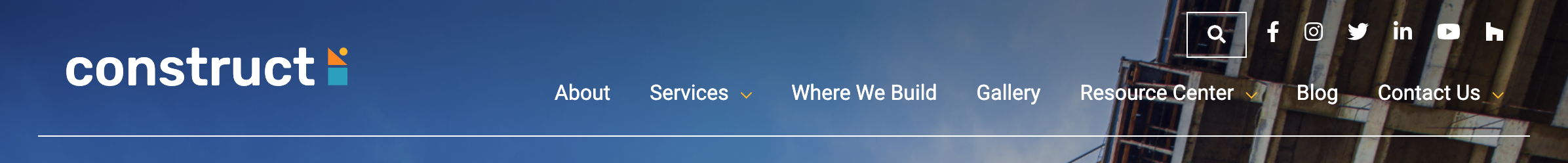
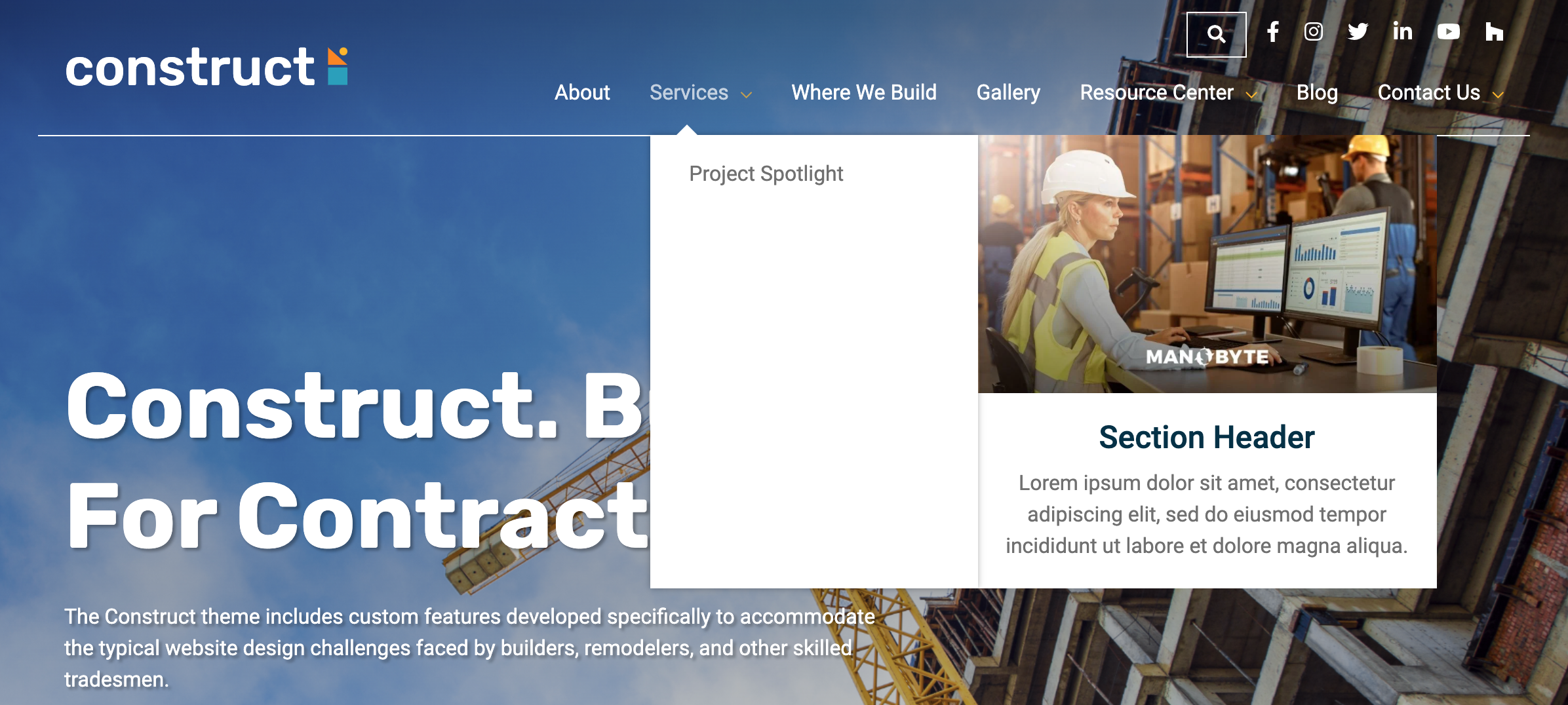
Construct offers a variety of different customization options. The optional mega menu provides you with an area for content to be displayed next to the children links.
Customize your footer to cap your pages off. Choose from 2 premade layouts or use the editor to customize further. Toggle between layouts in the theme settings.
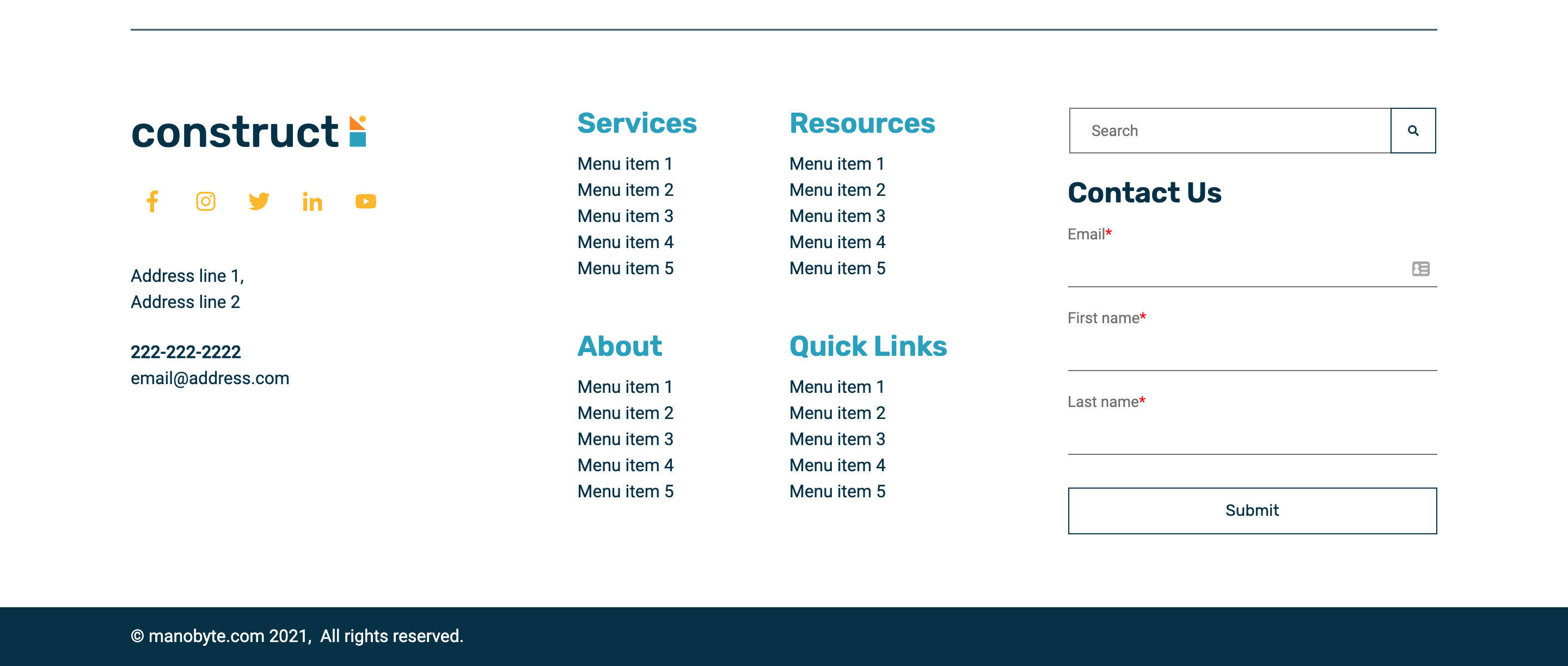
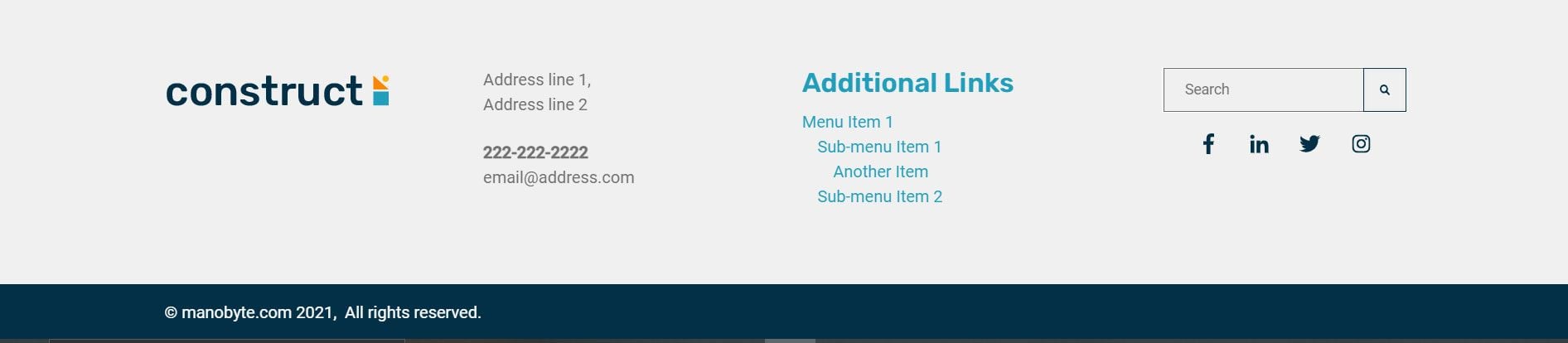

Don't feel like you need to be stuck with the same old layouts. Use the premade sections to add content anywhere you need it, and really make this theme your own.
The headline and subheader tells us what you're offering, and the form header closes the deal. Over here you can explain why your offer is so great it's worth filling out a form for.
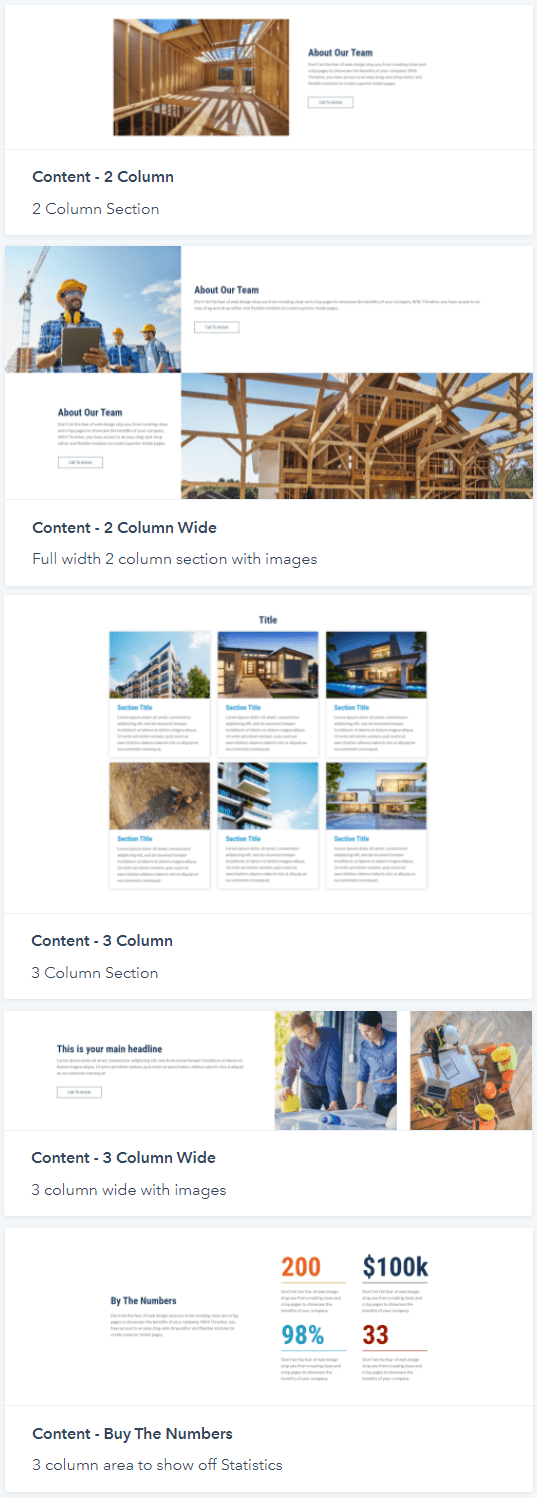
The headline and subheader tells us what you're offering, and the form header closes the deal. Over here you can explain why your offer is so great it's worth filling out a form for.
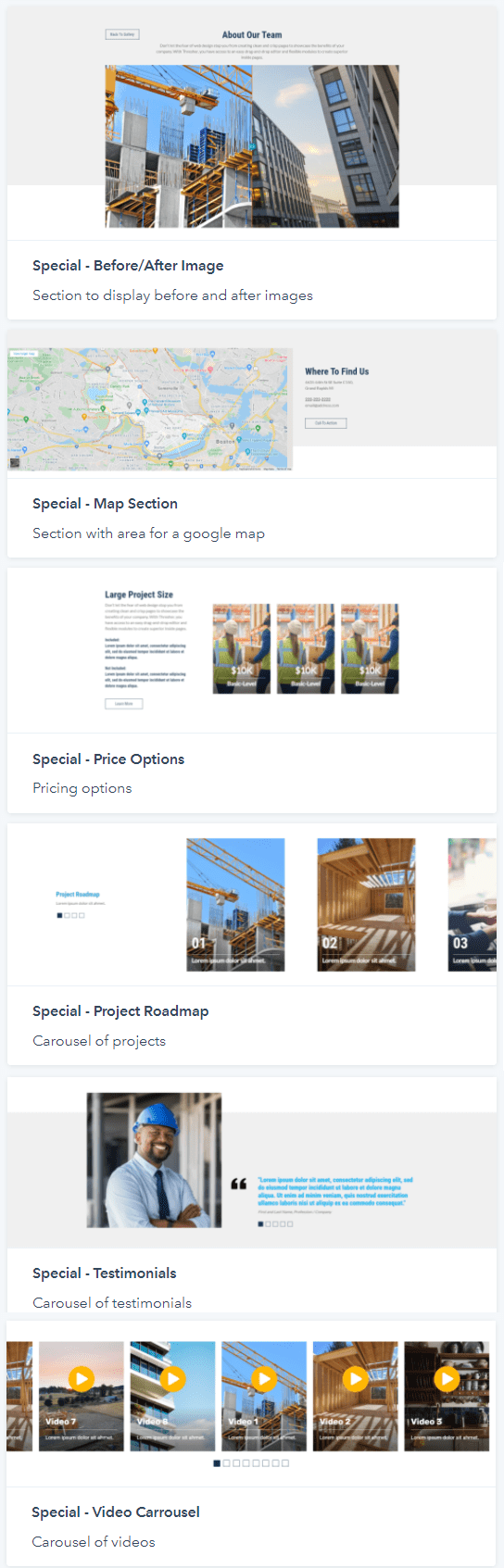
The headline and subheader tells us what you're offering, and the form header closes the deal. Over here you can explain why your offer is so great it's worth filling out a form for.
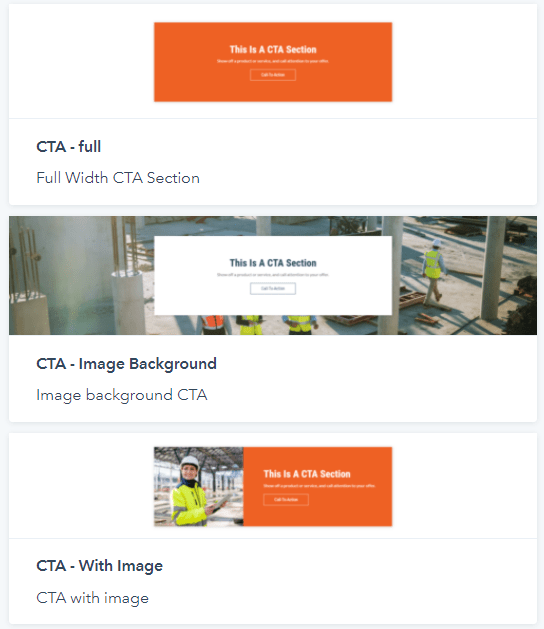
The headline and subheader tells us what you're offering, and the form header closes the deal. Over here you can explain why your offer is so great it's worth filling out a form for.
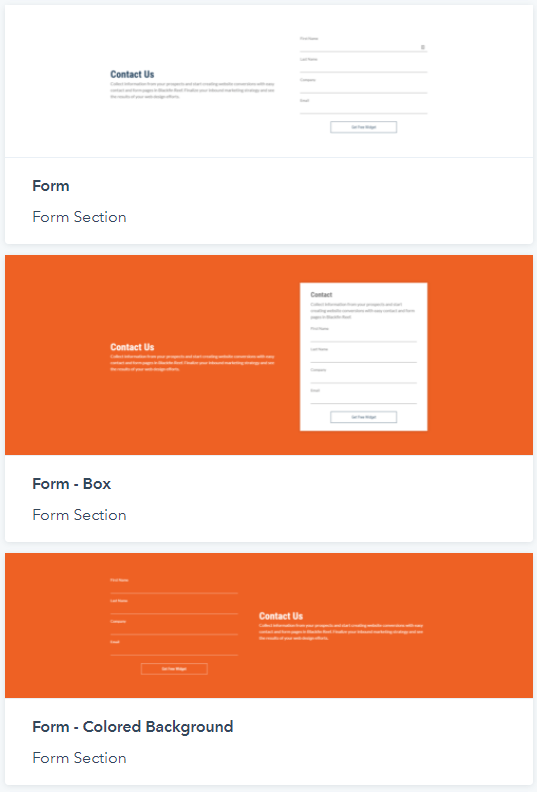
The headline and subheader tells us what you're offering, and the form header closes the deal. Over here you can explain why your offer is so great it's worth filling out a form for.
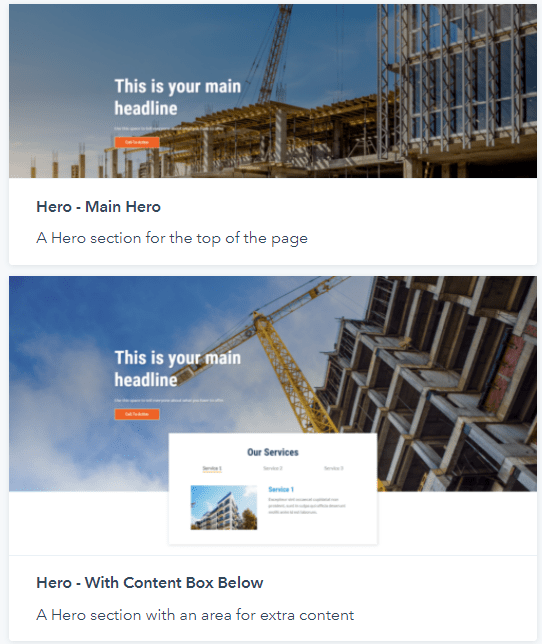
The headline and subheader tells us what you're offering, and the form header closes the deal. Over here you can explain why your offer is so great it's worth filling out a form for.
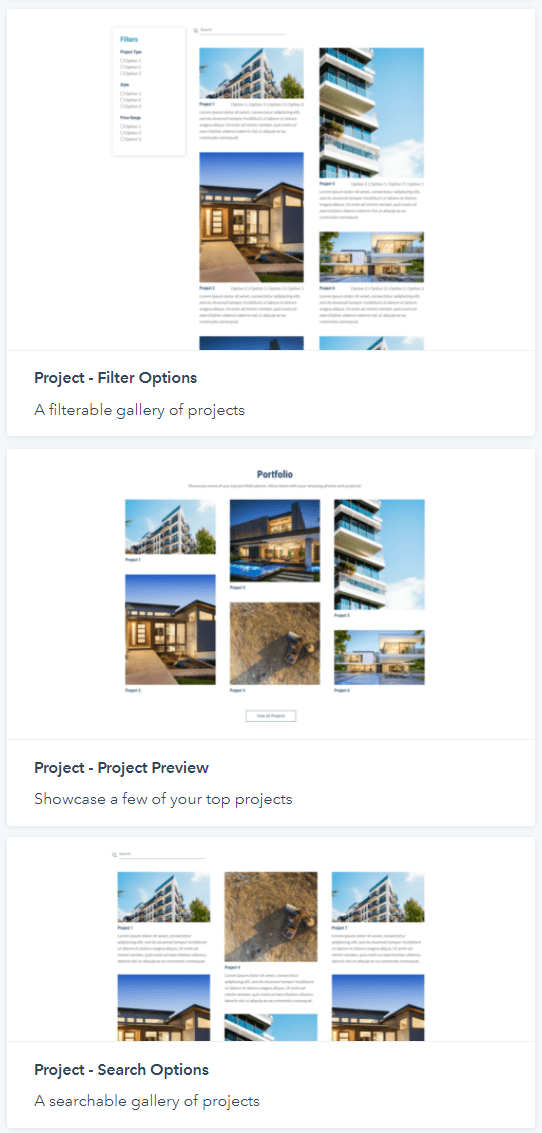

At ManoByte, we believe companies should be able to move at the speed of their ambition without being caged by outdated systems, rigid processes, or a fear of change. ManoByte helps overwhelmed, growth-stalled companies with too many tools and too little traction transform into streamlined, AI-powered, revenue-generating machines.
© ManoByte 2025 | Privacy Policy | AI Policy | Terms of Service