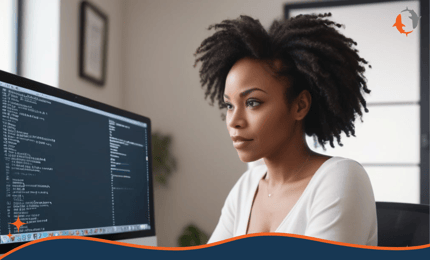
Did you know that businesses with well-organized knowledge bases see a 67% increase in customer satisfaction? In today's fast-paced digital landscape, providing efficient and effective customer support is crucial for maintaining customer loyalty. HubSpot's Knowledge Base and Service Hub are powerful tools designed to help businesses streamline their support processes and deliver top-notch service to their customers. Let's explore the key features of these tools and understand how they can transform your customer support strategy.
Key Features of HubSpot Knowledge Base
Customization HubSpot's Knowledge Base (KB) allows you to customize the appearance to align with your brand's identity. From layout to colors and design elements, you can tailor every aspect to provide a consistent and professional look that resonates with your audience.
Multi-Language Support In a global marketplace, it's essential to cater to diverse customer needs. HubSpot’s KB supports multiple languages, enabling you to publish and manage articles in various languages, ensuring that all your customers have access to helpful information, regardless of their location.
Content Management Creating, editing, and organizing articles is a breeze with HubSpot’s user-friendly editor. The editor supports rich media like images and videos, allowing you to create engaging and informative content that enhances user understanding and satisfaction.
Search Functionality Advanced search capabilities are a standout feature, helping users quickly find relevant articles and solutions to their problems. This reduces the time spent searching for information and enhances the overall user experience.
Analytics and Feedback Track the performance of your Knowledge Base with robust analytics. Understand which articles are most helpful and gather user feedback to continuously improve content quality and relevance.
Integration Seamlessly integrate your Knowledge Base with other HubSpot tools, such as Service Hub. This integration streamlines customer support processes and improves efficiency, ensuring a smooth and cohesive support experience for your customers.
What is HubSpot Service Hub?
HubSpot Service Hub is a comprehensive customer service software designed to enhance your support capabilities. It includes tools for ticketing, customer feedback, knowledge base management, and automation. Service Hub aims to improve customer satisfaction by enabling support teams to deliver fast, efficient, and personalized service.
Setting Up Your HubSpot Knowledge Base
Setting up your HubSpot Knowledge Base is a strategic process that, when done right, can greatly enhance your customer support capabilities. Here’s a step-by-step guide to help you get started and ensure a successful setup:
Accessing the Tool
Begin by navigating to the Service Hub section within your HubSpot account. This is where you'll find all the tools necessary to build and manage your Knowledge Base.
Initial Setup
The initial setup involves configuring basic settings to align with your business needs. HubSpot provides a guided setup process that walks you through configuring essential settings, including branding elements and language preferences. During this phase, focus on aligning the Knowledge Base with your brand’s visual identity to ensure consistency across all customer touchpoints.
Create Categories
A well-organized Knowledge Base is crucial for easy navigation. Start by creating categories that reflect the main areas of your business and the types of queries you anticipate from your customers. Think about the structure from your customers’ perspective and organize categories in a way that makes information easily accessible. For instance, if you are in the tech industry, you might have categories like “Product Features,” “Troubleshooting,” “Account Management,” and “Billing.”
Customize Appearance
Customization is key to making your Knowledge Base an extension of your brand. HubSpot allows you to adjust the layout, colors, and design elements. Choose a layout that is clean and easy to navigate. Ensure that the color scheme and fonts are consistent with your overall branding to create a seamless user experience.
Set Permissions
Determine who within your organization will have the ability to create and edit articles. This is important for maintaining control over the content quality and consistency. Setting permissions ensures that only authorized personnel can make changes, thereby reducing the risk of errors and maintaining the integrity of your Knowledge Base.
Drafting and Organizing Articles
Start drafting articles that address common questions and issues your customers face. Use clear, concise language and include step-by-step instructions where necessary. Incorporate rich media such as images, videos, and infographics to enhance the articles and make them more engaging and easier to understand. Organize these articles within the appropriate categories and subcategories to ensure logical flow and easy navigation.
Implementing Search Functionality
An advanced search feature is essential for a user-friendly Knowledge Base. HubSpot’s search functionality helps users quickly find relevant articles and solutions, saving them time and improving their experience. Test the search feature thoroughly to ensure it returns accurate and relevant results.
Analytics and Feedback Integration
Once your Knowledge Base is up and running, integrate analytics to monitor its performance. HubSpot provides tools to track which articles are most viewed and how users interact with your content. Collect user feedback to identify areas for improvement. This ongoing process of analysis and feedback helps keep your Knowledge Base relevant and effective.
Review and Publish
Before publishing, review each article for accuracy and completeness. Ensure that the content is clear, concise, and free of errors. Once reviewed, publish the articles to make them available to your customers.
Continuous Improvement
Setting up a Knowledge Base is not a one-time task. Continuously update and improve your content based on analytics and user feedback. Regularly add new articles, update existing ones, and remove outdated information to keep your Knowledge Base current and useful.
By following these steps, you can set up a robust and effective HubSpot Knowledge Base that enhances your customer support efforts and provides a valuable resource for your customers.
Why Hire a HubSpot Solutions Provider?
Working with a HubSpot Solutions Provider like ManoByte brings a wealth of benefits to your business. These experts have extensive experience with HubSpot tools, ensuring that your Knowledge Base is set up correctly and efficiently. They can tailor your Knowledge Base to align perfectly with your brand's identity and specific needs, providing a seamless and personalized user experience.
Moreover, a provider like ManoByte offers invaluable training and support to your team, helping them manage and maintain the Knowledge Base effectively. They ensure smooth integration with other HubSpot tools and your existing systems, maximizing the platform's benefits and enhancing overall efficiency.
But it doesn't stop there. Solutions providers continuously monitor the performance of your Knowledge Base, implementing ongoing improvements based on analytics and user feedback. This proactive approach ensures that your support resources remain up-to-date and effective, providing your customers with a reliable, efficient, and user-friendly experience.
Partnering with ManoByte not only leverages the full potential of HubSpot’s Knowledge Base and Service Hub but also elevates your customer support strategy to new heights. Their expertise and commitment to continuous improvement make them an invaluable ally in delivering exceptional customer service.
Ready to Dive In?
Work with our team of Business Process experts and watch us take manual clunky systems, tech stacks, and processes and turn them into tailored, intelligent workflows that deliver business outcomes.

