Unlocking the Potential of HubSpot's Smart Form for Lead Capture Optimization
Alonah Gill-Larbie
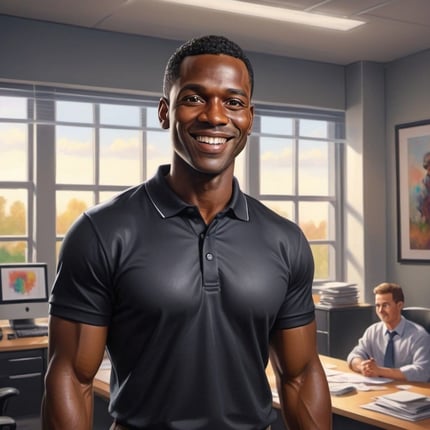
Capturing leads effectively is crucial for any business aiming to thrive in the competitive online market. HubSpot's Smart Form technology offers an innovative solution to optimize lead capture and maximize conversion rates. By adjusting form fields based on user behavior, Smart Forms provide a seamless and personalized experience for potential customers, leading to increased completion rates and higher-quality leads. In this blog post, we'll explore the benefits and implementation of HubSpot's Smart Form technology and how it can revolutionize your lead capture strategy.
The Power of Smart Forms
Smart Forms in HubSpot are dynamic and adaptable, designed to optimize the user experience by adjusting form fields based on the visitor's behavior and previous interactions. This technology ensures that forms are relevant and straightforward, reducing friction and encouraging more visitors to complete them.
Benefits of Using Smart Forms
1. Increased Completion Rates: One of the most significant benefits of Smart Forms is the increase in form completion rates. By presenting users with personalized and relevant fields, Smart Forms reduce the perceived effort required to complete a form. This personalization makes users more likely to provide their information, leading to higher completion rates.
2. Higher Quality Leads: Smart Forms can tailor questions based on what you already know about a visitor. For example, if a returning visitor has previously filled out their basic contact information, the form can skip those fields and instead ask for more detailed information. This approach ensures that each form submission provides valuable and incremental insights about your leads, resulting in higher-quality data.
3. Enhanced User Experience: By adapting to the user's journey, Smart Forms offer a more engaging and less intrusive experience. Visitors are not bombarded with redundant questions, making the process feel more like a conversation than a data collection exercise. This user-centric approach can significantly improve the overall perception of your brand.
Implementing Smart Forms: A Step-by-Step Guide
1. Configure Fields: Begin by setting up your Smart Form in HubSpot. Identify the key pieces of information you need to collect and determine how these fields can be dynamically adjusted based on user behavior. Utilize HubSpot's form editor to configure these fields, setting conditions for when each field should appear.
2. Test Thoroughly: Testing is crucial to ensure that your Smart Forms work as intended. Conduct thorough tests to see how the form adjusts based on different user scenarios. Ensure that the logic for showing and hiding fields is functioning correctly and that the user experience remains seamless.
3. Analyze Results: After implementing your Smart Forms, continuously monitor their performance. Use HubSpot's analytics tools to track completion rates, submission quality, and user behavior. Analyze this data to identify areas for improvement and make necessary adjustments to optimize the form further.
Conclusion
HubSpot's Smart Form technology offers a powerful way to enhance lead capture and optimize conversions. By dynamically adjusting form fields based on user behavior, Smart Forms create a personalized and efficient experience for visitors, leading to higher completion rates and better-quality leads. Implementing Smart Forms involves configuring fields, thorough testing, and ongoing analysis to ensure optimal performance.
As businesses continue to prioritize user experience and data quality, Smart Forms stand out as an essential tool for any modern marketing strategy. Embrace the power of Smart Forms and watch your lead capture efforts soar to new heights.

