
What Are Custom CRM Cards?
Custom CRM cards in HubSpot allow you to create personalized views within your CRM that display critical information from various sources. These cards can pull data from HubSpot properties, external databases, and third-party apps, presenting it in a cohesive and accessible manner. This means that your team can quickly access important details without having to navigate through multiple systems or tabs.
Setting Up Custom CRM Cards
1. Understand the Basics: Before diving into setup, it’s essential to understand what Custom CRM cards can do. They are essentially widgets that appear on the right-hand side of HubSpot records (like contacts, companies, deals, or tickets) and display information relevant to that record.
2. Accessing the Developer Portal: To create Custom CRM cards, you’ll need to use the HubSpot Developer Portal. Here, you can define the structure and behavior of your cards using JSON.
3. Defining the Card: In your JSON configuration, specify the data source and the fields you want to display. You can pull in data from HubSpot properties or external APIs, allowing for a high degree of customization. For example:
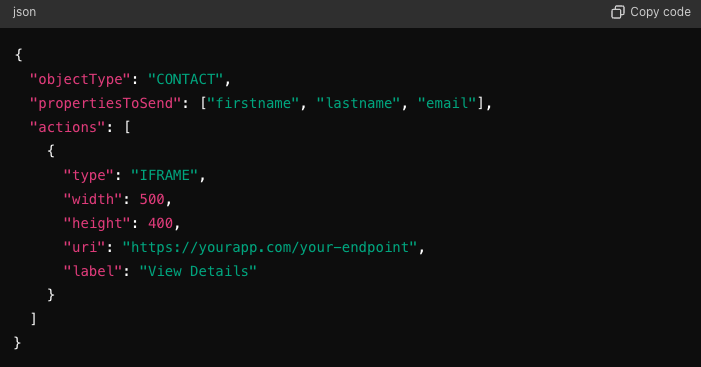
4. Deploy and Test: Once your JSON configuration is ready, deploy it to HubSpot and test the card within your CRM. Ensure that it displays the correct information and interacts as expected.
For a detailed step-by-step guide, check out HubSpot's official documentation on setting up and using Custom CRM cards.
Benefits of Custom CRM Cards
1. Enhanced Efficiency: Custom CRM cards provide quick access to critical data, reducing the time spent searching for information. This streamlined access enhances team productivity and allows for faster decision-making.
2. Better Customer Insights: By integrating data from various sources, Custom CRM cards offer a comprehensive view of your customers. This holistic perspective helps your team understand customer needs and preferences better, leading to more personalized interactions.
3. Improved Data Accuracy: Custom CRM cards pull real-time data, ensuring that your team always has the most up-to-date information. This reduces the risk of errors and ensures that your records are accurate.
4. Seamless Integrations: HubSpot's Custom CRM cards can integrate with numerous third-party applications and services, bringing all your essential tools into one platform. This integration capability enhances your CRM's functionality and provides a unified experience.
Tips for Maximizing Custom CRM Cards
1. Identify Key Data Points: Determine which information is most valuable to your team and configure your CRM cards to highlight these data points. This ensures that your cards are tailored to your specific needs.
2. Keep It Simple: While it's tempting to include as much information as possible, simplicity is key. Focus on displaying the most relevant data to avoid clutter and ensure that your team can quickly find what they need.
3. Regularly Update Configurations: As your business evolves, so will your data needs. Regularly review and update your Custom CRM card configurations to ensure they remain aligned with your current workflows and objectives.
Conclusion
Custom CRM cards in HubSpot are a game-changer for managing customer relationships efficiently. By providing easy access to critical data and integrating seamlessly with other tools, they help streamline your workflow and improve data accuracy. Setting up these cards may require some initial effort, but the long-term benefits are well worth it.

