Edit
Animation
Options
Options
NPI Registry Connector
Enrich your contacts and companies with NPI data
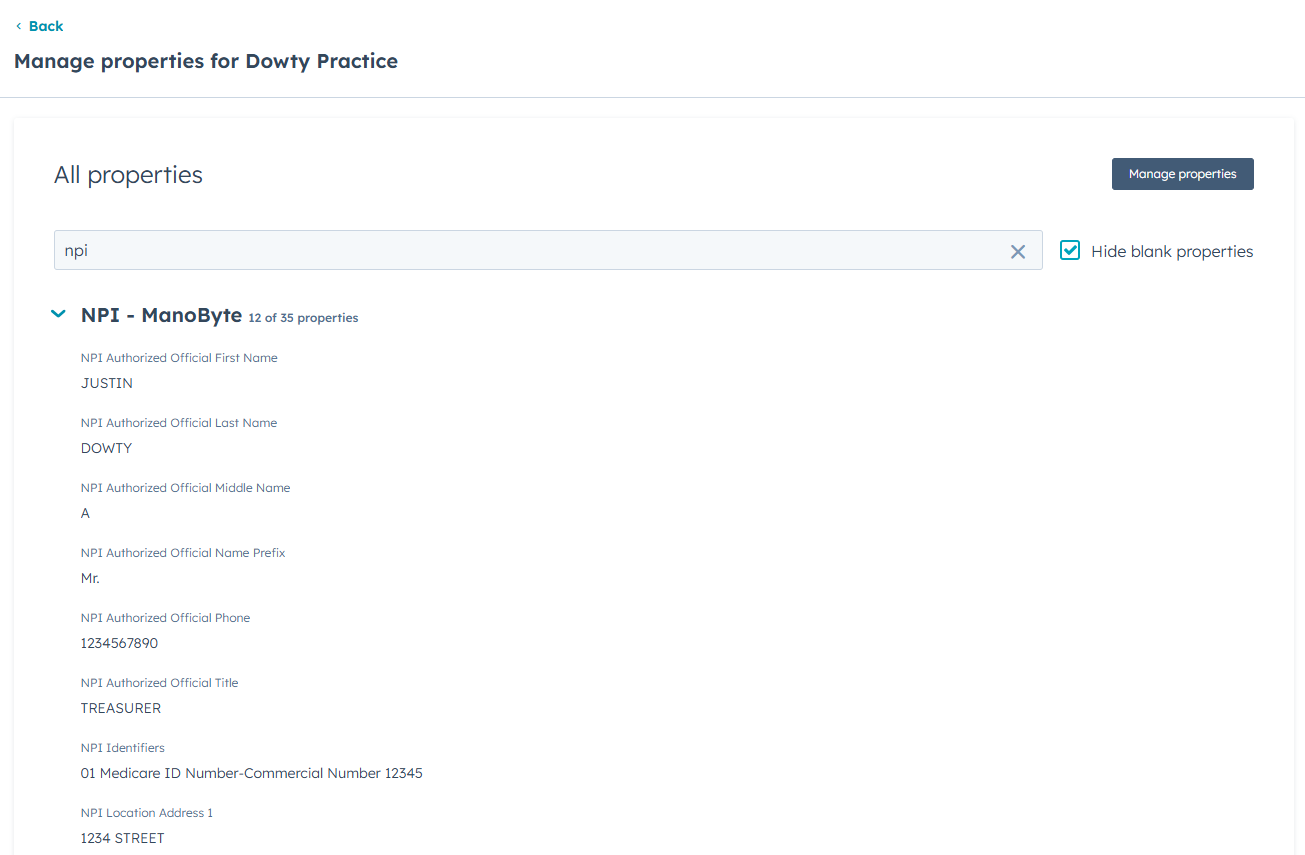
Connect NPI Registry data right into your HubSpot records
With our NPI HubSpot Connector you can now have properties for each piece of information provided by the NPI registry ready and available for you right within Hubspot.
Setup Guide for NPI Registry Connector
The app integrates NPI Registry organization and individual records with HubSpot contacts and companies, enabling users to:
- Have NPI information readily available on contact and company records
- Use workflows and forms to automatically pull in NPI data for these records
Install
- Install the app from the marketplace or by using the link https://npi.manobyte.com
- Once installed, you will be redirected to a configuration page.
- The first step is to install the NPI properties the app will be filling by clicking the Install Properties button.

- This will install the necessary contact and company properties into a new group called NPI - ManoByte, feel free to rename this group if you would like.


Configure
- Now that you have your properties installed, you are ready to set up your forms and workflows to automatically pull NPI data into your records.
- The app will use first and last name along with postal code for contact search, and company name along with postal code for company search.
- If the record already has their NPI Number property set, then that will be used.
- For forms, create a new form or configure an existing form to include the property NPI Run Check. Make this form field a hidden field, and default the value to Yes.

- With this added to your forms, contacts and companies who submit these forms will automatically have their NPI data pulled and added to their record in HubSpot.
- For workflows, create a new workflow or configure an existing workflow to set NPI Run Check to Yes.

- You are also able to trigger the look up manually at any time on a record by going to View all Properties on the record, and setting the NPI Run Check property to Yes.

Disconnect
- If you would like to discontinue your subscription and disconnect from the app, start by going to https://npi.manobyte.com
- Underneath the payment update form you will see a link to Cancel Subscription, this will immediately terminate your subscription.
- Next in HubSpot navigate to Settings > Integrations > Connected Apps.
- Here you will find the NPI Registry Connector app, click the Actions button to uninstall.
Pricing
The app is a $19.99/month subscription, which can be set up once installed at https://npi.manobyte.com.
There is a 7-day trial after installing.

