Improved Service Delivery
Sync ServiceNow incident and request management data with HubSpot to provide sales and service teams with real-time visibility into IT service issues that may impact customer relationships.

Integrating ServiceNow with HubSpot can dramatically transform how businesses manage IT services and customer relationships. ServiceNow excels in streamlining IT services and automating workflows, while HubSpot offers robust capabilities in customer relationship management. By linking these platforms via Tray.io, organizations can ensure a seamless flow of information between IT service management and marketing, sales, and service teams. This guide will walk you through the steps to effectively integrate ServiceNow with HubSpot using the Tray.io connector.
The integration of ServiceNow with HubSpot offers compelling benefits:

Sync ServiceNow incident and request management data with HubSpot to provide sales and service teams with real-time visibility into IT service issues that may impact customer relationships.

By having access to IT service data, customer service teams can provide more informed responses and proactive service, improving overall customer satisfaction.

Automate workflows between IT service management and CRM systems to reduce manual data entry and increase operational efficiency.

Leverage integrated analytics to gain insights into how IT services impact customer retention and satisfaction, helping to drive better business decisions.
Integrating ServiceNow with HubSpot through Tray.io provides a powerful solution for businesses looking to bridge their IT service management with customer relationship management. This integration not only enhances the efficiency of internal processes but also significantly improves the customer experience by providing seamless service delivery. By following these steps, your organization can ensure a successful implementation, leading to improved operational performance and customer satisfaction.
Assess Integration Scope: Determine which data points need to be synced between ServiceNow and HubSpot, such as user records, incident reports, and service requests.
Define Objectives: Outline specific goals for the integration, such as enhancing the customer support process, improving response times, or streamlining data management.
Tray.io Connector: Utilize the Tray.io ServiceNow connector to facilitate the integration. This connector provides the flexibility to create customized workflows tailored to your business needs.
Authentication: Authenticate your ServiceNow and HubSpot accounts on Tray.io to ensure secure data transfer.
Workflow Design: Develop workflows on Tray.io that specify how and when data should sync between ServiceNow and HubSpot. This might include creating a new contact in HubSpot when a user is added in ServiceNow, or updating a HubSpot ticket when an incident is resolved in ServiceNow.
Data Mapping: Map data fields between ServiceNow and HubSpot to ensure that all relevant information is transferred accurately and consistently.
Automation Logic: Set up logic within the workflows to handle conditions under which data should be updated, created, or deleted.
Pilot Testing: Before going live, conduct thorough testing in a controlled environment to ensure that the integration works as expected without any issues.
Feedback Collection: Gather feedback from end-users to make any necessary adjustments and ensure the integration meets the business needs effectively.
Regular Monitoring: Continuously monitor the integration to check for errors or inefficiencies. This includes reviewing automated workflows and ensuring that data synchronization meets the latest business requirements.
Ongoing Optimization: Based on performance data and user feedback, refine and optimize the integration to enhance functionality and user satisfaction.
Team Training: Provide training sessions for relevant teams to ensure they understand how to make the most of the new integrated system.
Support Resources: Establish a support protocol to assist users with any integration-related issues. Utilize Tray.io’s comprehensive support services for any technical difficulties.
.png)
As a partner with Tray.io, ManoByte has extensive experience in facilitating middleware integrations that can streamline your business processes and enhance your operational efficiency. Leveraging Tray.io’s powerful automation tools, ManoByte can help configure and manage data flows between key business platforms, ensuring that your integration is both seamless and robust. Whether you need to connect CRM systems, marketing tools, or any enterprise resource planning (ERP) software, ManoByte’s expert team is equipped to handle your middleware integration needs efficiently.
Understanding that some businesses require bespoke integration solutions, ManoByte also specializes in crafting custom integrations tailored to specific organizational needs. With a deep expertise in API management and a thorough understanding of various platforms’ architectures, ManoByte is well-prepared to design, implement, and support custom integrations. This personalized approach ensures that your business can leverage the full potential of both Snowflake and your chosen operational systems, no matter how complex your requirements may be.
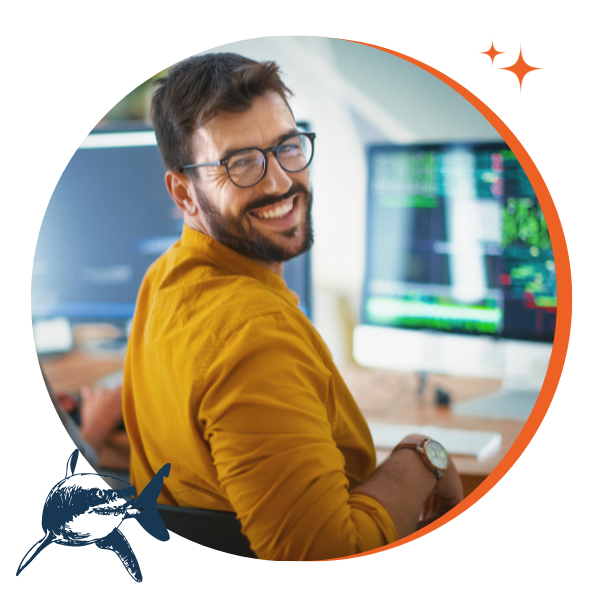
Choosing ManoByte means partnering with a team that is not only experienced in handling complex technical challenges but also committed to transforming your business through innovative integration solutions. Here’s what makes ManoByte the ideal partner for your integration needs:
Years of successful implementations across a diverse range of industries
Tailored solutions that fit your business needs and budget.
Comprehensive after-launch support to ensure your integrations continue to run smoothly
With ManoByte, you gain a partner that is committed to your success, offering scalable solutions designed to grow with your business. Whether you’re looking to integrate using Tray.io or require a custom-built solution, ManoByte has the skills and experience to bring your systems together seamlessly.

At ManoByte, we harness the transformative power of AI to revolutionize how businesses operate. Our cutting-edge solutions integrate AI-driven technologies and best practices to optimize sales, marketing, and customer service processes, ensuring your company stays ahead in a competitive landscape.
© ManoByte 2025 | Privacy Policy | AI Policy | Terms of Service