Automated Responses
Utilize OpenAI’s powerful language models to generate accurate and context-aware responses automatically, reducing response times and freeing up human agents for more complex issues.

Integrating Zendesk with OpenAI can transform customer support by automating responses and analyzing customer interactions through advanced AI models. This guide will explore how to integrate these platforms using Tray.io for general automation and custom integration for more tailored requirements.
The integration of Zendesk with OpenAI offers compelling benefits for customer support operations:

Utilize OpenAI’s powerful language models to generate accurate and context-aware responses automatically, reducing response times and freeing up human agents for more complex issues.

Apply OpenAI’s analysis capabilities to interpret and understand customer sentiments, feedback, and queries more deeply, helping to tailor support strategies.

Leverage AI to categorize, prioritize, and route support tickets automatically based on content and urgency.

Develop advanced chatbots and virtual assistants that can handle a wide range of customer inquiries, providing 24/7 support.
By integrating Zendesk with OpenAI through Tray.io or a custom solution, businesses can significantly enhance the efficiency and quality of their customer support services. This integration not only streamlines operations but also provides a foundation for leveraging cutting-edge AI technologies to improve customer satisfaction and operational agility.
Assess Integration Scope: Identify the specific functionalities of OpenAI that you want to integrate with Zendesk, such as automated ticket responses, customer sentiment analysis, or chatbot interactions.
Define Objectives: Set clear goals for the integration, such as reducing average handle time, increasing customer satisfaction scores, or decreasing the load on human agents.
Tray.io Integration: Utilize Tray.io to automate data flow between Zendesk and OpenAI. Tray.io’s connectors can facilitate the execution of OpenAI models based on triggers from Zendesk tickets.
Custom Integration: If the integration requirements are unique or if you need more control over data processing, develop a custom solution using OpenAI’s API and Zendesk’s API. This approach allows for customized integration logic and sophisticated AI implementation.
Tray.io Setup:
Custom Integration Setup:
Data Handling: Ensure secure and efficient handling of data between Zendesk and OpenAI, particularly when dealing with sensitive customer information.
Automation Logic: Define the conditions under which the AI should intervene, such as for initial customer contact or when analyzing feedback.
Continuous Monitoring: Keep an eye on the integration to ensure it continues to perform well, making adjustments as necessary based on performance metrics and evolving requirements.
Performance Evaluation: Regularly assess the impact of the AI enhancements on customer support effectiveness and make improvements accordingly.
Staff Training: Educate your support team on how to use the integrated systems effectively, particularly focusing on how they interact with the AI components.
Ongoing Support: Establish a support system to address any issues that arise with the integration, providing resources for both technical troubleshooting and user guidance.
.png)
As a partner with Tray.io, ManoByte has extensive experience in facilitating middleware integrations that can streamline your business processes and enhance your operational efficiency. Leveraging Tray.io’s powerful automation tools, ManoByte can help configure and manage data flows between key business platforms, ensuring that your integration is both seamless and robust. Whether you need to connect CRM systems, marketing tools, or any enterprise resource planning (ERP) software, ManoByte’s expert team is equipped to handle your middleware integration needs efficiently.
Understanding that some businesses require bespoke integration solutions, ManoByte also specializes in crafting custom integrations tailored to specific organizational needs. With a deep expertise in API management and a thorough understanding of various platforms’ architectures, ManoByte is well-prepared to design, implement, and support custom integrations. This personalized approach ensures that your business can leverage the full potential of both Snowflake and your chosen operational systems, no matter how complex your requirements may be.
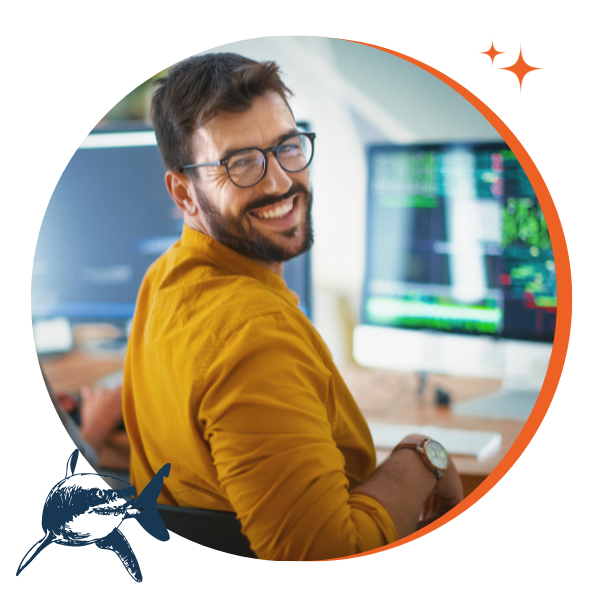
Choosing ManoByte means partnering with a team that is not only experienced in handling complex technical challenges but also committed to transforming your business through innovative integration solutions. Here’s what makes ManoByte the ideal partner for your integration needs:
Years of successful implementations across a diverse range of industries
Tailored solutions that fit your business needs and budget.
Comprehensive after-launch support to ensure your integrations continue to run smoothly
With ManoByte, you gain a partner that is committed to your success, offering scalable solutions designed to grow with your business. Whether you’re looking to integrate using Tray.io or require a custom-built solution, ManoByte has the skills and experience to bring your systems together seamlessly.

At ManoByte, we believe companies should be able to move at the speed of their ambition without being caged by outdated systems, rigid processes, or a fear of change. ManoByte helps overwhelmed, growth-stalled companies with too many tools and too little traction transform into streamlined, AI-powered, revenue-generating machines.
© ManoByte 2025 | Privacy Policy | AI Policy | Terms of Service